When a new Master TLMC (template) is created, a default file with a suffix of .INI is also created. This is a basic ASCII text file with configuration settings. There are instructions within the file as to how to work with it.
Basically, when you want to create a new Model designation (or initial) you add the model designator and a description to the next available mXX field. You must save this file (whatever your default editor is set to) to keep the changes. After making the changes you need to apply the changes via the key combination [ALT-A]. This will modify the Master TLMC to add or delete the desired model designations. The file TBOU21.INI is shown below:
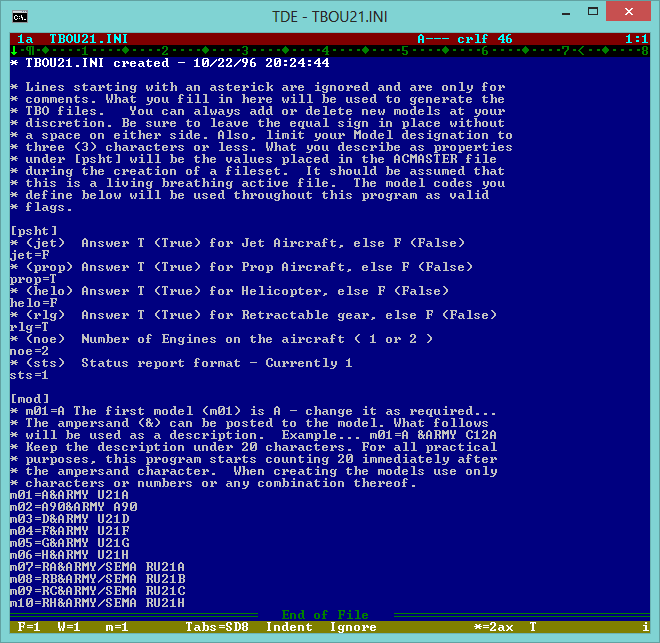
Copyright © 2023 Romisoft